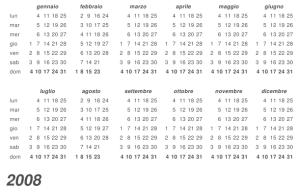You are currently browsing the tag archive for the ‘rowstyle’ tag.
E questo è il momento di divertirsi un po’. Ma come realizzare un calendario, preferibilmente annuale e su un unico foglio?
Prima idea, che ho ritrovato tra dei miei vecchi progetti: mettere il tutto in una tabella e inserire i giorni a mano. Lungo e noioso, ma sicuro e facile.
%
%% in preamble:
%
\usepackage{array}
% to define row style:
\setlength{\extrarowheight}{3pt}
\newcolumntype{£}{>{\global\let\currentrowstyle\relax}}
\newcolumntype{^}{>{\currentrowstyle}}
\newcommand{\rowstyle}[1]{\gdef\currentrowstyle{#1}#1}
%
%% in document:
%
\footnotesize
\color[gray]{.3}
\begin{minipage}[t]{\textwidth}
\begin{tabular*}{.4cm}[t]{l}
\\
lun \\
mar \\
mer \\
gio \\
ven \\
sab \\
dom
\end{tabular*}%
\hspace{.7cm}
\begin{tabular*}{1.6cm}[t]{@{\extracolsep{0pt}}£c@{\extracolsep{3pt}}^c@{\extracolsep{3pt}}^c@{\extracolsep{3pt}}^c@{\extracolsep{3pt}}^c@{\extracolsep{0pt}}}
\multicolumn{5}{c}{\bfseries \itshape gennaio} \\
&4 &11 &18 &25 \\
&5 &12 &19 &26 \\
&6 &13 &20 &27 \\
1 &7 &14 &21 &28 \\
2 &8 &15 &22 &29 \\
3 &9 &16 &23 &30 \\
\rowstyle{\bfseries}
4 &10 &17 &24 &31
\end{tabular*}%
\hspace{.7cm}
\begin{tabular*}{1.6cm}[t]{@{\extracolsep{0pt}}£c@{\extracolsep{3pt}}^c@{\extracolsep{3pt}}^c@{\extracolsep{3pt}}^c@{\extracolsep{3pt}}^c@{\extracolsep{0pt}}}
\multicolumn{5}{c}{\bfseries \itshape febbraio}\\
%... the same until June
\end{minipage}
\vspace{.5cm}
\begin{minipage}[t]{\textwidth}
\begin{tabular*}{.4cm}[t]{l}
\\
lun \\
mar \\
mer \\
gio \\
ven \\
sab \\
dom
\end{tabular*}%
\hspace{.7cm}
\begin{tabular*}{1.6cm}[t]{@{\extracolsep{0pt}}£c@{\extracolsep{3pt}}^c@{\extracolsep{3pt}}^c@{\extracolsep{3pt}}^c@{\extracolsep{3pt}}^c@{\extracolsep{0pt}}}
\multicolumn{5}{c}{\bfseries \itshape luglio} \\
&4 &11 &18 &25 \\
&5 &12 &19 &26 \\
&6 &13 &20 &27 \\
1 &7 &14 &21 &28 \\
2 &8 &15 &22 & 29 \\
3 &9 &16 &23 & 30 \\
\rowstyle{\bfseries}
4 &10 &17 &24 &31
\end{tabular*}%
\hspace{.7cm}
\begin{tabular*}{1.6cm}[t]{@{\extracolsep{0pt}}£c@{\extracolsep{3pt}}^c@{\extracolsep{3pt}}^c@{\extracolsep{3pt}}^c@{\extracolsep{3pt}}^c@{\extracolsep{0pt}}}
\multicolumn{5}{c}{\bfseries \itshape agosto}\\
%... the same until December
\end{minipage}
\vspace{.7cm}
\begin{minipage}[t]{3cm}
\begin{flushleft}
\Huge \bfseries \itshape 2008
\end{flushleft}
\end{minipage}
Il risultato è riportato in figura (le date sono puramente dimostrative, frutto di un meticoloso copia-incolla 🙂 ).
Non è tutta farina del mio sacco: il modo di definire le righe è preso pari pari dalle UK-FAQ (vedere qui).
Per velocizzare la scrittura delle tabelle contenenti i mesi, si può anche definire direttamente un nuovo ambiente:
%% in preamble:
%
% to define a style for each tabular containing a month
\newenvironment{monthtab}[1]{\begin{tabular*}{1.6cm}[t]{@{\extracolsep{0pt}}£c@{\extracolsep{3pt}}^c@{\extracolsep{3pt}}^c@{\extracolsep{3pt}}^c@{\extracolsep{3pt}}^c@{\extracolsep{0pt}}}\multicolumn{5}{c}{\bfseries \itshape #1}\\}{\end{tabular*}}
%% in document:
%
%...
\begin{monthtab}{gennaio}
% ...
\end{monthtab}